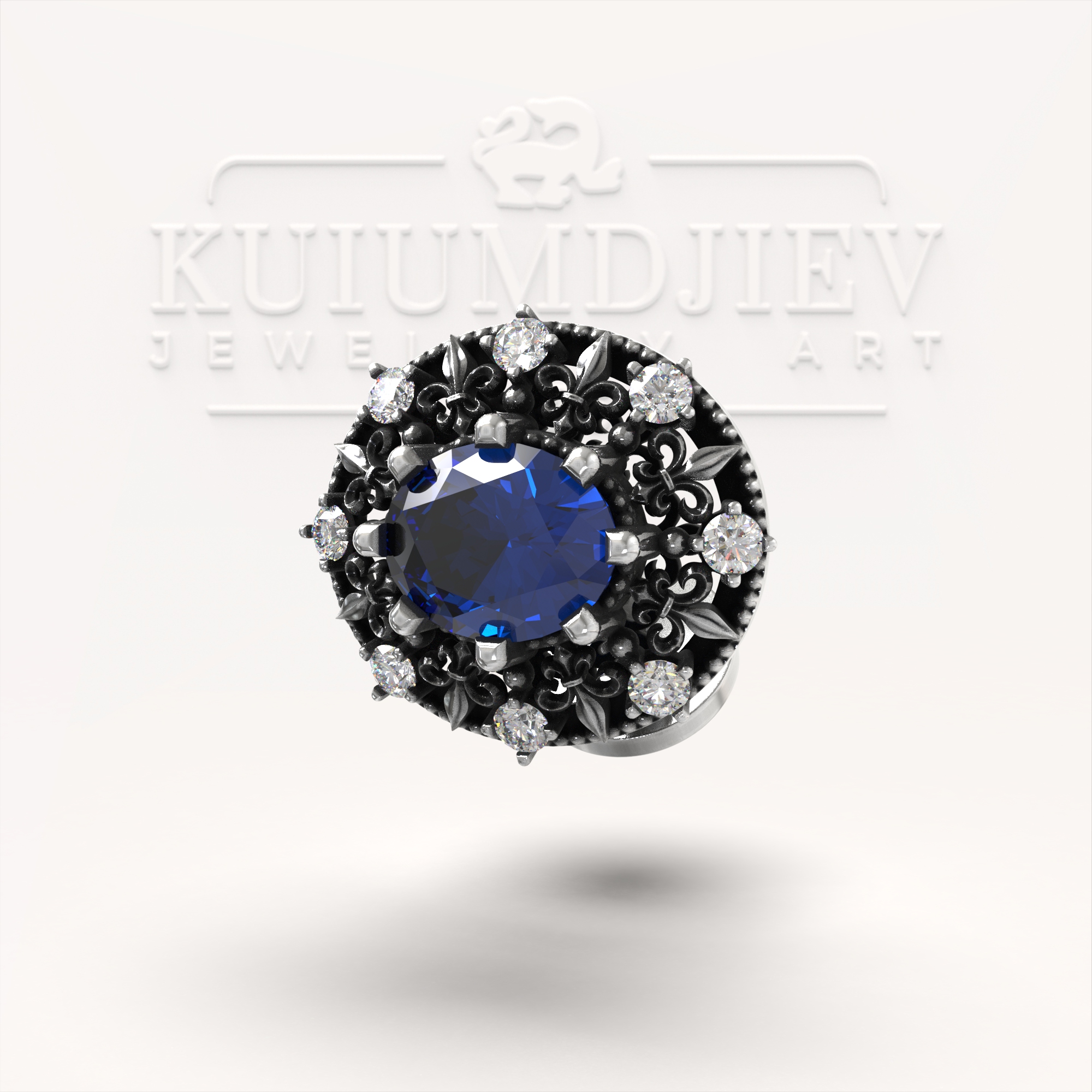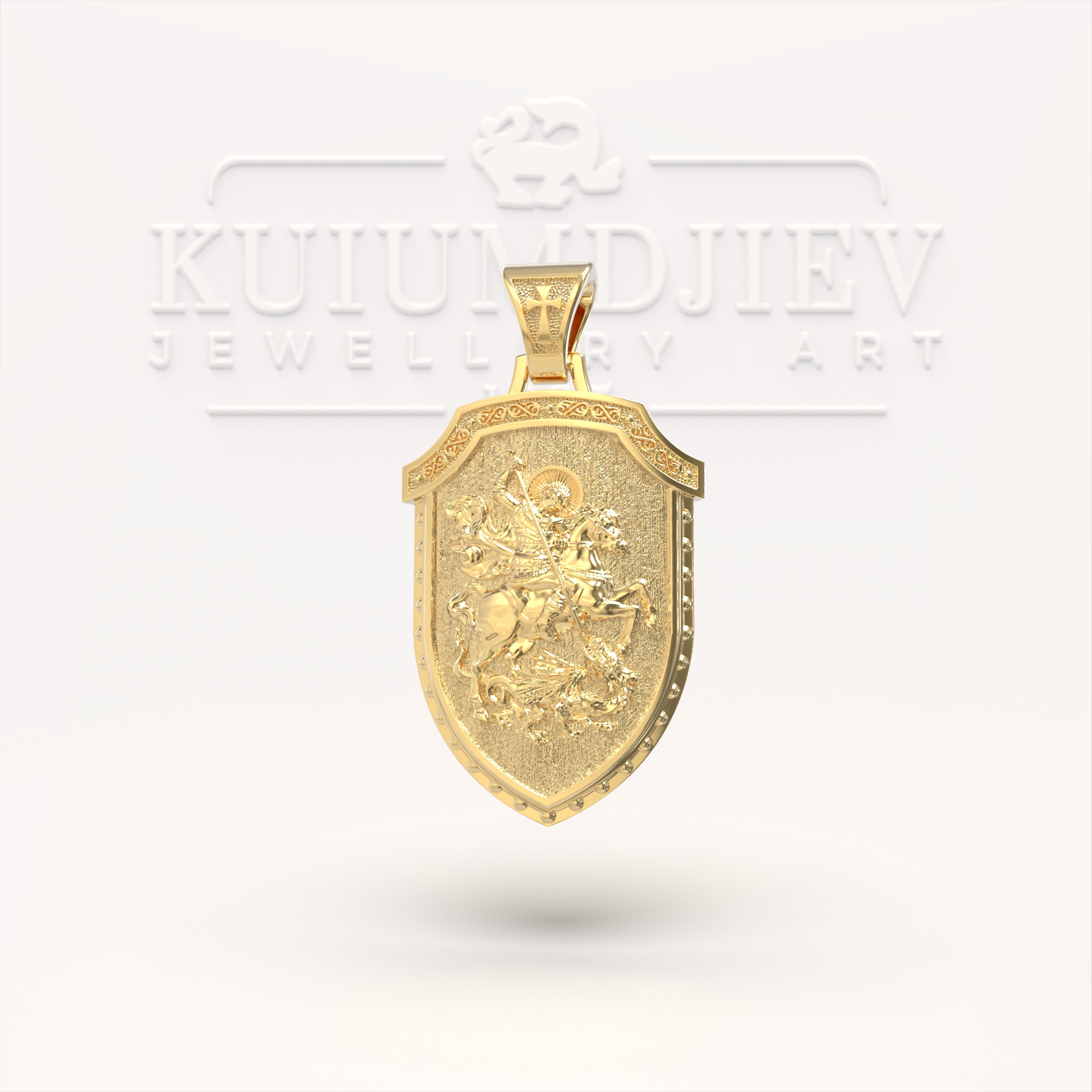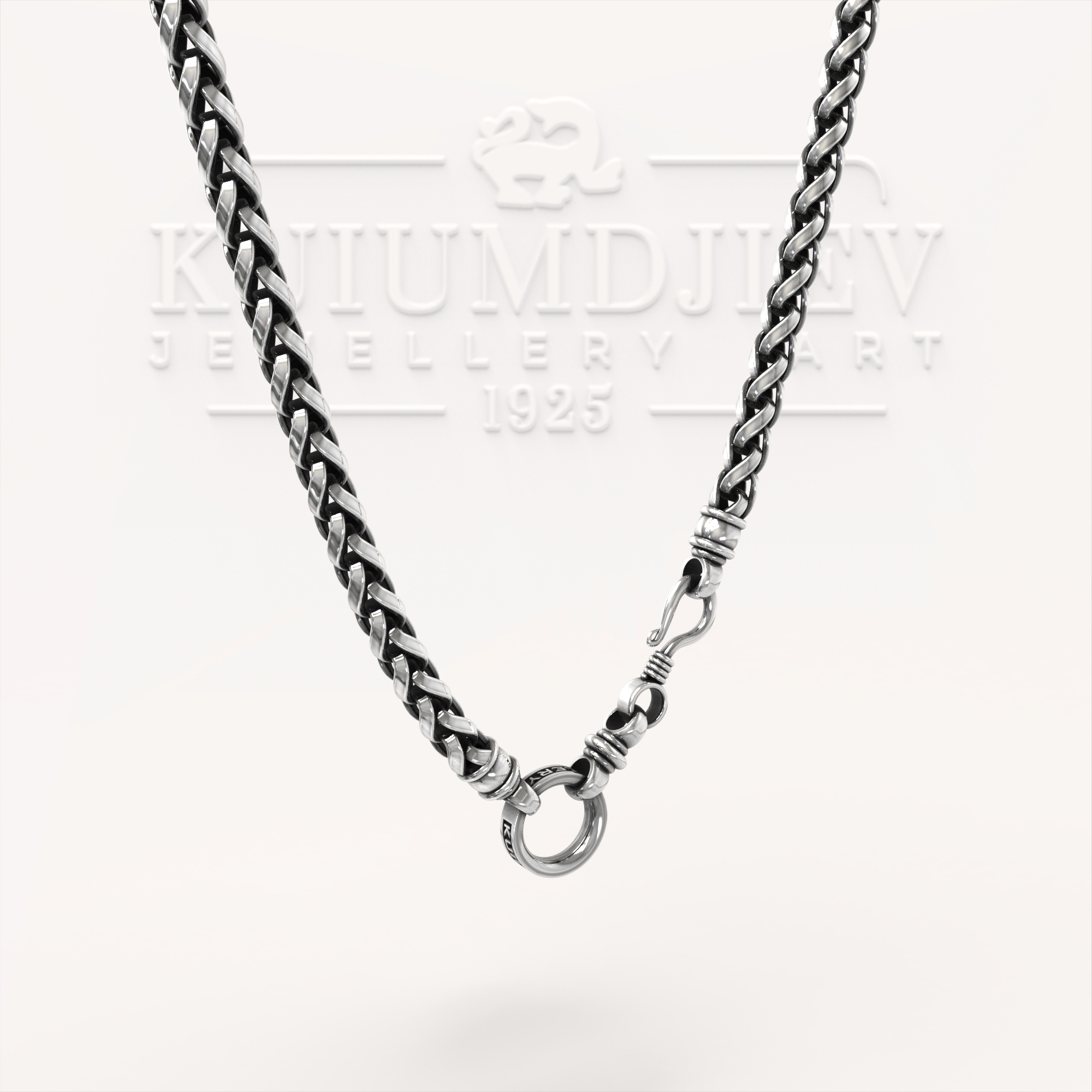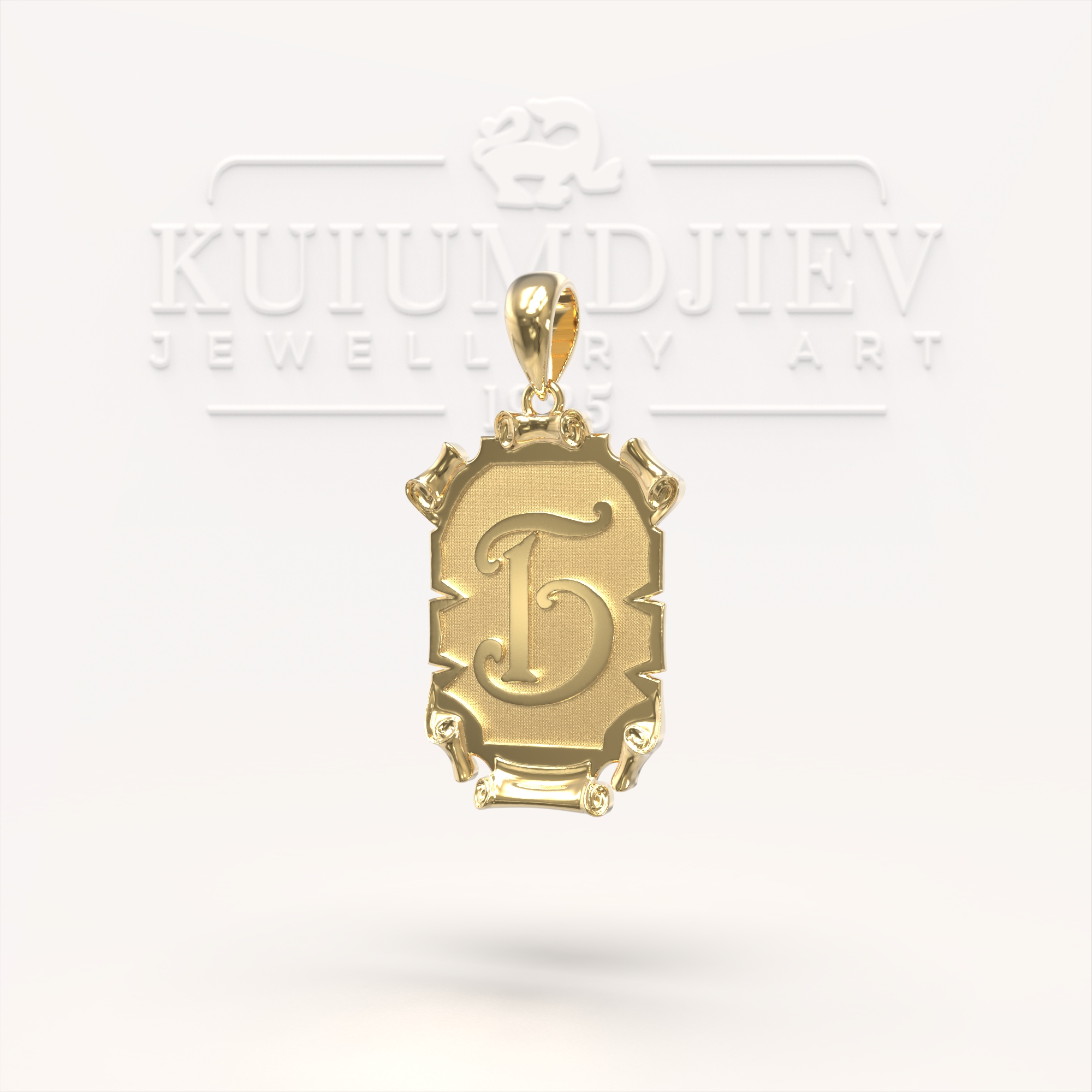1. What are cookies?
A cookie is a small text file that a website stores on your computer or mobile device when you visit the site. It enables the website to remember your actions and preferences (such as login, language, font size and other display preferences) over a period of time, so you don’t have to keep re-entering them whenever you come back to the site or browse from one page to another. The information collected is used to recognize the user and improve the website experience.
By using our website, you agree that www.kuiumdjiev.com may store cookies on your computer or mobile device.
2. What types of "cookies" we are using?
We use two types of cookies: session cookies and persistent cookies. Session cookies are temporary files that remain in a terminal until the end of the user session or the closing of the application. Persistent cookies remain at the user's terminal for a period of time determined by the cookie's parameters or until they are manually deleted by the user.
3. "Cookies" and Personal Data
The technical information that we collect on the basis of cookies does not constitute personal data within the meaning of the General Data Protection Regulation (Regulation (EU) 2016/679 on the protection of personal data), as it is not sufficiently individually identifiable. We use it for the purpose of operating the website, collecting necessary information, including information required by law, ensuring the security of website users, and improving the services we provide to you.
4. How can you manage cookies?
All modern browsers allow you to change your cookie settings. These settings will typically be found in the 'options' or 'preferences' menu of your browser.
If you want to prevent cookies, some functions of the website will be disabled and this may cause some malfunctions or errors when using our website. For example, blocking cookies may prevent you from:
- buy online;
- authenticate when you log in to your account.
In the event that you agree to these restrictions and wish to block cookies, please follow the instructions below. Most browsers are set to accept cookies by default, but you can change your settings to block some or all cookies.
From the list below, select your browser to see the instructions to follow once you open the browser.
Microsoft Internet Explorer 9 (Windows 7)
Click the Tools button (top right)
Click Internet Options
Click the Privacy tab and then select the options
Click Apply and then click OK to save your preferences
Google Chrome
Click the three vertical dots and select "Settings" from the list.
Click the "Advanced Settings" tab
Click "Content settings" from the Privacy section.
Select the settings you want
Click the "X" to close
Safari
Select Preferences
Click "Privacy"
Select the settings you want
Click "X" to close
Mozilla Firefox
Select Settings from the Menu bar, then Options
Click the Privacy tab
Select the settings you want
Click OK to close
NOTE! By refusing Cookies, the website may become non-functional or be unable to provide services requested by users.